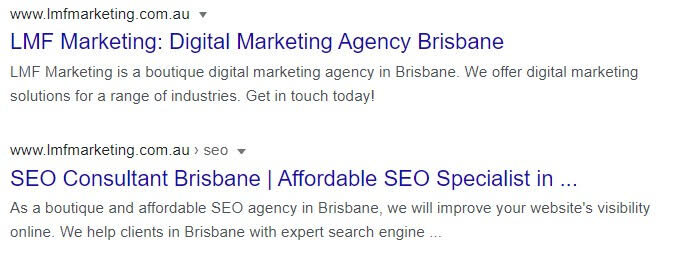5 SEO Tips for Freelancers to Improve Organic Rankings
Lauren Fraser, Director & Founder of digital marketing agency LMF Marketing, has extensive SEO experience and in this blog, offers her best tips to help freelancers beat the Google beast (or at least become friends with it).
The top spot in Google, that lucrative, taunting position. Wouldn’t it be great to see your website in the top spot?! This position truly is prime real estate. If you’re on page one, you are residing in the Fifth Avenue of the online space. Competitive and highly sought after.
“99% of people only look at the search results on page one of Google.”
Even if you’re on page two, you’re already in the backwaters for most searchers. Do you know what the worst thing is though? Most freelancer websites don’t even show up within the top ten pages of Google!
It can feel like you’re doomed to be hidden from organic traffic forevermore, but there are actually crucial steps that have been missed and that are holding back your site from performing. As a nerdy SEO specialist who loves this topic, I’m going to share with you 5 ways you can easily optimise your website and boost your presence within the search engine result positions (SERPs).
1. Tell Google You Exist & How to Navigate Your Site
You want to have set up your Google Search Console, this handy tool allows you to tell Google you exist, request the removal of unwanted pages from the results and check on any page or indexing errors that come up with your site in Google.
Part of the Google Suite, this account doesn’t take too long to set up, and once live there’s little on-going work to do. The most important task to achieve with your GSC account is to submit your Sitemap to Google for indexing.
Google doesn’t just know that your website exists, it needs to be told. This important step is commonly missed by businesses when launching a new website. I’ve seen it many times myself, with business owners wondering why they’re not showing up within results and it’s because Google doesn’t know they exist and so hasn’t ranked them at all!
Once you’ve correctly set up your website in GSC and verified it through your Domain provider, you want to upload just one sitemap to it. The pathway for your sitemap will be slightly different depending on your platform; Squarespace vs Wordpress etc. so Google how to find or create a sitemap for your website and then upload it to GSC for Google to index. It will then know your website exists and how it is structured.
2. Establish a Local Footprint Online
Having a Google My Business listing is great for increasing your local online presence. Even if you serve customers nationwide, or internationally even, having a GMB listing with your address (which can be kept private) helps to set a geographical footprint for you online. Think of it as gaining a local foot in the door for rankings, which will then make it easier to grow from.
It can take between 2-4 weeks to get your GMB listing set up, as Google will send you a postcard in the mail to verify you’re real. Once it arrives and your listing is live, you can optimise it further – slightly tweaking your name to include your core service offering, which helps to improve your visibility on searches in the area.
Add in as much relevant business information as possible, gather reviews from clients and aim to share a short post on the listing once a week or so. Google wants to provide the best results to searchers in the local area, and a clear, informative, reviewed GMB listing will do just that.
3. Tidy Up Your Indexed Pages in Google
Most Freelancers are guilty of adding and redoing pages of their website’s frequently, especially if the site is self-built. But without realising, you may have a whole load of old, broken or draft pages that are showing up within Google’s results.
This isn’t ideal, as these pages may be empty, full of Latin holding script or duplicated content from other pages. Google doesn’t like to see this! It’s messy and confusing for the Googlebot to crawl and not ideal for site visitors if they stumble across them.
You want to firstly check what pages Google has indexed within your site, you can do this by jumping into Google and typing in ‘site:’ before your URL, as below. Don’t include a space between the two.
This will return all the pages indexed in Google, and you will be able to immediately tell by the number of results if your site needs some work.
Firstly, if it returns 0 or 1 result, you need to check if you have the correct sitemap submitted to GSC for crawling, or if you have a single page on your site, start planning how you can add more content to it. A website with only one page doesn’t hold much sway with Google or provide as much helpful information as it could to visitors.
If you know off the top of your head you have about 10 website pages and say 5 blogs, you will expect to see 15 results returned. If you see more than this, it’s time to investigate and see what Google is indexing that it shouldn’t be.
You may find draft pages that can be deleted from the back-end of the website, old pages that can be redirected to the newest version, or irrelevant pages that you would prefer not to show in the results. Most platforms have an option to hide pages from Search Engines, this could be pages such as confirmation or registration pages.
4. Ensure Keywords are in Key Places
Too many websites focus on being creative and artsy, missing the key element of explaining their services. Your customers may understand what you do by deduction or prior knowledge, but Google needs to be told what you offer and the purpose of each page.
You can be both creative and functional!
To achieve this, you need to include your service keywords within each page’s metadata and content. Aim to clearly define the page purpose within each of the following elements:
Page Title
Meta Description
H1 Title
Content
This will ensure Google understands what you offer and across what results it should be serving your pages. Do not duplicate the same keywords across all pages though, use your broadest and most relevant keywords on your home page and be more specific across service and other internal pages.
Metadata lengths:
Page Title: 50-60 characters
Meta Description: 150-158 characters
Your metadata is also the first thing a customer will read for your website within the search results, so also utilise these elements to engage your reader and direct them through to your site. The more relevant the keywords used, the higher the expected CTR from results.
5. Blogs & Guest Blogging to Prove Expertise
Google loves to know that you’re an expert on your offering, you are trustworthy and that you have authority. But how can you achieve this?! It’s certainly a process, but integrating blogging into your long-term SEO strategy is a great way to demonstrate your expertise and authoritativeness.
Blogging allows you to show off your knowledge and expertise within your field, but just be sure to focus on blogging best practice and incorporate keywords and internal links back to your service pages. Don’t forget the metadata for your blog either!
You can find loads of ideas for content by checking out the ‘People Also Ask’ section in Google results, heading to Pinterest and seeing what suggested searches come up for your services or checking out Answer the Public.
When you have an idea for your blog you can also search it online to check out the level of competition and gauge whether you can rank easily or not. Searches with results in the 100’s of thousands or millions are tough to rank on. Try searching variations of your blog idea to see what search term has a lower results volume and less big-name businesses in the top results.
If you’re in a competitive industry, you can still build your authority by focussing on increasing the number of backlinks coming to your website and brand mentions across the web. The best way to do this is to engage in guest blogging with other relevant businesses within your industry or niche and include hyperlinks to your site. Sharing original content pieces across sites like Medium.com can also be helpful.
Just be sure not to duplicate content across the web as it can make it hard for Google to understand which is the original and therefore negatively impact your ranking for it.
Your 5 Tasks to Improve Rankings
You now have 5 tasks to get started with, each of which can help to improve your presence in Google. Whether by firstly telling Google you exist and finding any page errors through Google Search Console, or by reviewing your content and adding keywords to important on-page elements – jump to it!
These 5 items are great first steps and may lead to your site moving up the rankings by a few spots or even a few pages. When it comes to success in SEO though, you need to keep in mind the big picture. There’s a lot of competing websites online and Google is always updating its systems to better deliver results.
If SEO is a high priority for you and you want to improve your organic traffic even more, reach out to a SEO consultant to find out what’s involved in achieving this for your website. Every business requires a different strategy to see the best results and talking it through with someone is always best.
You can find even more optimisations to perform on your website by downloading my 1-page SEO Checklist. This checklist is great for business owners that feel confident in making additional on-page optimisations to their site.
About the Author
Lauren is the Director & Founder of LMF Marketing, a Brisbane digital marketing agency that’s dedicated to providing holistic digital marketing services to businesses of all sizes. With extensive experience in SEO, she’s passionate about breaking down the stigma around this powerful marketing tactic and empowering business owners to harness its benefits.